Teacher Tool Box
Complete Teaching Tools for Modern Educators | eduboo
Discover essential teaching tools in one comprehensive teacher toolbox - perfect for educators seeking interactive learning resources!
AI Flashcard Maker
Essential tool in your teacher tool box - create stunning educational flashcards with AI-generated illustrations in seconds.
✓ Instant AI-powered illustrations
✓ Download & print ready formats
✓ Perfect for ESL and language learning
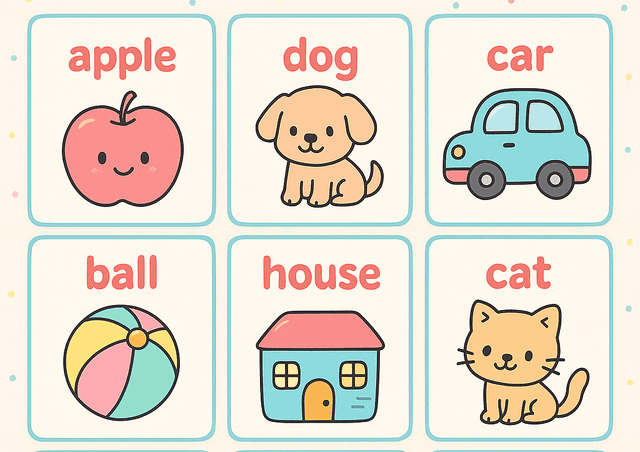
Random Name Picker Classroom
A must-have teaching tool in every teacher toolbox - enhance classroom participation with our random name picker. Perfect for classroom engagement and group formation.
✓ Fair and unbiased classroom student selection
✓ Automatic classroom group formation tools
✓ Easy classroom setup - upload lists or type manually
Teacher Tools
Complete Toolbox
Easy Access
Free Resources
Access your complete teacher tool box and start creating better learning experiences today!
Your Essential Teacher Tool Box for Every Teaching Scenario
Whether you're teaching ESL, managing elementary classrooms, or conducting university lectures, this comprehensive teacher toolbox adapts to your specific educational needs. Discover teaching tools that enhance your classroom experience and student engagement.
ESL & Language Teaching Tools
Essential tools in your teacher toolbox for English learners. Our AI illustrations help students connect words with images, improving comprehension and retention for non-native speakers.
- • Vocabulary building exercises
- • Pronunciation practice aids
- • Cultural context illustrations
- • Beginner to advanced levels
Elementary Teaching Resources
Complete teacher tool box for young learners with colorful, age-appropriate educational materials. Use our teaching tools to ensure every child participates in classroom activities.
- • Age-appropriate content design
- • Interactive participation tools
- • Behavioral management aids
- • Fun learning experiences
Higher Education Teacher Tools
Professional teacher toolbox for university professors and corporate trainers. Access advanced teaching tools for educational materials and participation management in larger groups.
- • Professional presentation materials
- • Large group management
- • Team formation tools
- • Academic content creation
Complete Teacher Tool Box Suite for Modern Educators
Eduboo provides a comprehensive teacher toolbox with classroom management and educational content creation tools. Our teacher tool box helps educators improve student engagement, streamline lesson planning, and create interactive learning experiences. This teaching tool platform is trusted by educators worldwide.
AI Teaching Tools
Essential AI tools in your teacher toolbox - generate beautiful, contextual illustrations instantly for any educational content.
Quick Teacher Tools
Efficient tools in your teacher tool box - create professional educational materials in seconds. Streamline your teaching workflow.
Fair Participation
Ensure every student gets equal opportunities to participate with our random selection and tracking features.
Export & Share
Download high-quality materials for printing, sharing, or use in digital learning management systems.
Why Teachers Love This Teacher Tool Box
🚀 Boost Student Engagement
Transform passive learning into active participation. Our teacher toolbox helps create dynamic, interactive classroom environments where every student feels involved and motivated to learn.
⏰ Save Preparation Time
Save time with efficient teaching tools in your teacher tool box. Create professional educational materials instantly instead of spending hours on preparation work.
📈 Improve Learning Outcomes
Enhanced teaching tools improve learning outcomes. Our teacher tool box includes AI-generated illustrations that help students better understand and remember educational content.
🎯 Ensure Fair Participation
Create inclusive learning environments where every student has equal opportunities to participate, regardless of personality type or confidence level.
How to Get Started with Your Teacher Tool Box
Follow these simple steps to transform your teaching with our comprehensive teacher toolbox and AI-powered educational tools
Creating AI Flashcards in 3 Steps
Input Your Vocabulary
Type your vocabulary words, concepts, or educational content. Our AI works with any language and subject matter, from basic vocabulary to complex academic terms.
AI Generates Illustrations
Watch as our advanced AI creates beautiful, contextual illustrations for each word. The images are designed to be educational, age-appropriate, and culturally sensitive.
Download & Use
Download your flashcards as high-quality PDFs. Print them for physical classroom use or display them digitally during lessons. Perfect for any teaching environment.
Using the Random Name Picker
Add Your Student List
Upload a class list file (TXT or CSV) or manually type student names. The tool works with any class size, from small groups to large lecture halls with hundreds of students.
Choose Your Mode
Select individual picking for single student selection or group mode to create balanced teams. Set the number of groups (2-10) and let our algorithm ensure fair distribution.
Engage Your Class
Click to randomly select students or create groups. The tool tracks participation to ensure everyone gets equal opportunities and keeps your classroom interactive and fair.
💡 Pro Teaching Tips
Flashcard Best Practices: Use simple, clear vocabulary and create themed sets for better learning outcomes. Combine visual and verbal learning for maximum retention.
Name Picker Tips: Use groups for collaborative activities and individual picking for quick Q&A sessions. Track shy students to ensure they participate regularly.
Frequently Asked Questions
Everything you need to know about using eduboo's educational tools for your classroom
How does the AI flashcard maker work?
Our AI flashcard maker uses advanced machine learning to generate contextual, educational illustrations for any word or concept you input. Simply type your vocabulary words, and our AI creates beautiful, age-appropriate images that help students learn more effectively through visual association.
Is the random name picker really fair and unbiased?
Yes! Our random name picker uses a secure random number generator to ensure completely fair and unbiased student selection. The algorithm tracks participation history to help ensure all students get equal opportunities to participate in classroom activities.
Can I use eduboo for different grade levels?
Absolutely! eduboo is designed to work for all educational levels, from elementary school to university and corporate training. The AI adapts the illustration style based on your content, and the name picker works with any class size from small groups to large lecture halls.
Do I need to create an account to use the tools?
No registration required! All of eduboo's tools are completely free and accessible without creating an account. You can start creating flashcards or using the name picker immediately without any barriers or personal information requirements.
Can I download and print the flashcards?
Yes! All flashcards can be downloaded in high-quality PDF format, perfect for printing and use in physical classrooms. The designs are optimized for standard paper sizes and maintain their quality when printed in both color and black-and-white.
How does the group formation feature work?
The group formation tool automatically divides your student list into balanced groups of your chosen size (2-10 students per group). It ensures fair distribution and can track group history to create different combinations for various activities throughout the school year.
Access Your Complete Teacher Tool Box Today
Try our comprehensive teacher toolbox with free educational tools to create more engaging, interactive learning experiences. Get started with your teaching tools in seconds - no registration required!
✓ Completely free to use ✓ No registration required ✓ Works on all devices ✓ Instant results